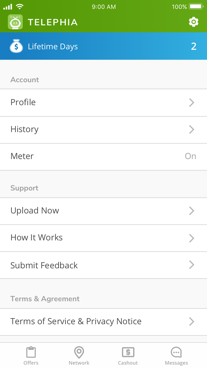Overview
Welcome to Telephia! Telephia is an application that
rewards you for anonymously sharing your mobile device usage as
well as your opinions. You can earn cash rewards simply by having
the application running in the background on your mobile phone! In
addition, you may periodically be invited to participate in
surveys or other in offers where you can earn even more rewards.
Rewards
The way to earn rewards is as follows:
- Run the meter for 8 hours during a day to qualify for one (1) day of progress towards your reward goal.
- After seven (7) qualifying days, you will receive $1. Each “day” ends at midnight, local time and your seven (7) days do not need to be consecutive.
- In addition to $1 for every seven (7) days of 8 hours or more, you will receive a bonus reward of $1 for every twenty-eight (28) days that you keep the app running in the background of your phone for 8 hours or more. These twenty-eight (28) days also do not need to be consecutive.
Reward Qualifications
Anyone may use the Telephia app, subject to the
Telephia Terms and Conditions of Use. To qualify for rewards including, but not limited to, rewards
granted for installation, registration, and data collection via
the Telephia meter, all of the following requirements must be met
at the time the reward is earned:
- Telephia must be installed on a mobile phone. Tablets and other mobile devices do not qualify.
- The phone must be covered by an active service plan by a US Mobile Service Provider/Carrier (ex: AT&T. Verizon, T-Mobile, etc.).
- The phone and user must be physically located in one of the 50 US States. US territories, protectorates, and overseas installations under US jurisdiction do not apply.
- Your Telephia profile must contain your correct First and Last Name, Date of Birth, and your valid email address.
Permissions
Some tips for making sure your app is uploading data in the
background so you can qualify for a day:
Most importantly: To be eligible for a daily qualification,
it's imperative that you have enabled data usage permissions. To
verify this setting, follow the steps below based on your device
type.
-
For All Devices:
Go to your device's settings
Scroll down and select "Apps" or "Applications."
Find and tap on the "Telephia" app.
Select "Permissions." -
For Samsung Devices:
In the "Telephia" app permissions settings, ensure that "Location" is set to "Allow all the time." This is crucial for accurate data collection. -
For Other Android Devices:
In the "Telephia" app permissions settings, confirm that "Location" is set to "Allow all the time" for precise data collection.
Additionally, make sure that "Phone" is also set to "Allow."
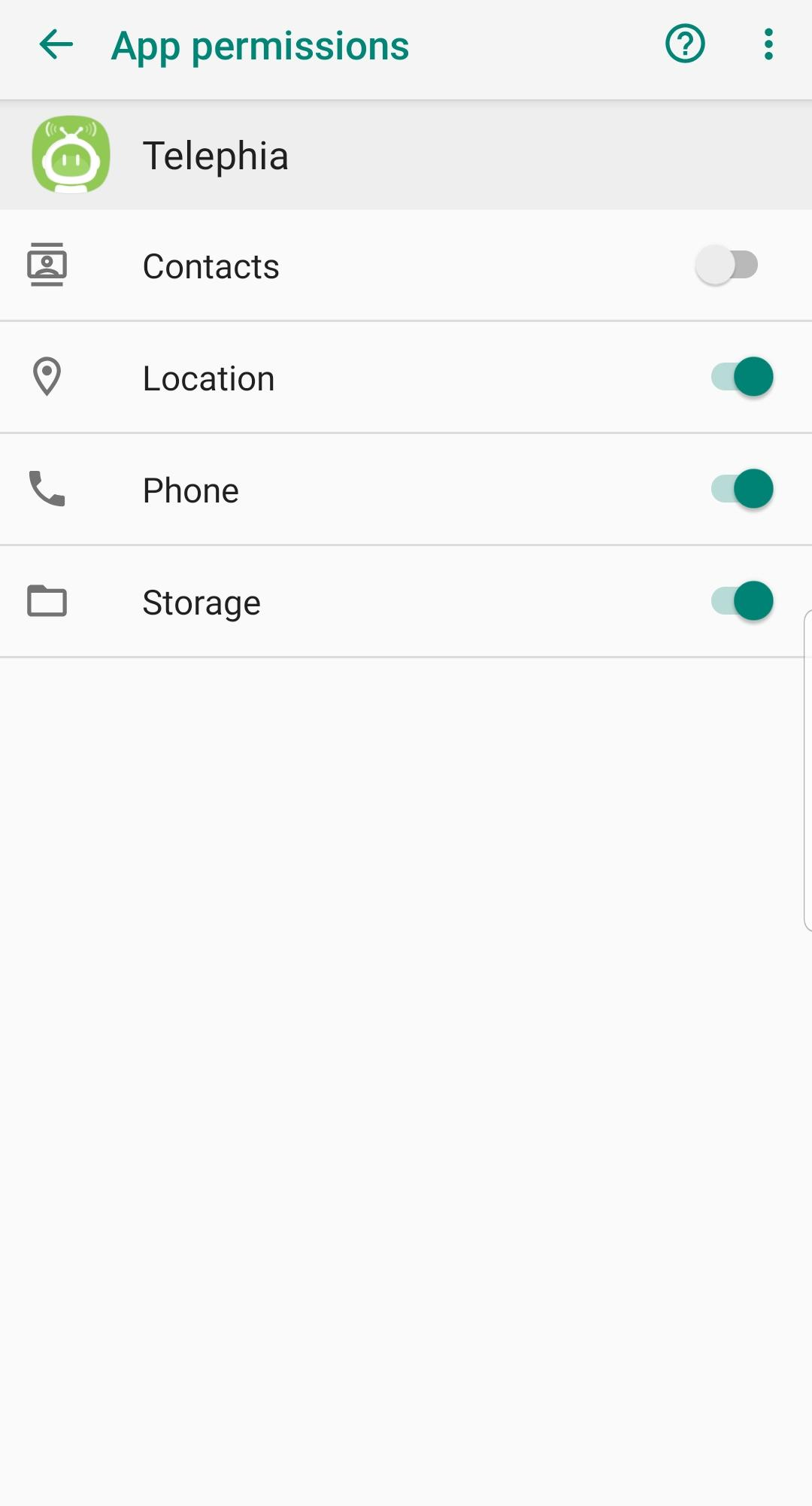
-
For All Devices (Continued):
Return to the app permissions settings and verify that "Storage" or "App Usage" is set to "Allow." This permission is essential for the app's proper functionality.
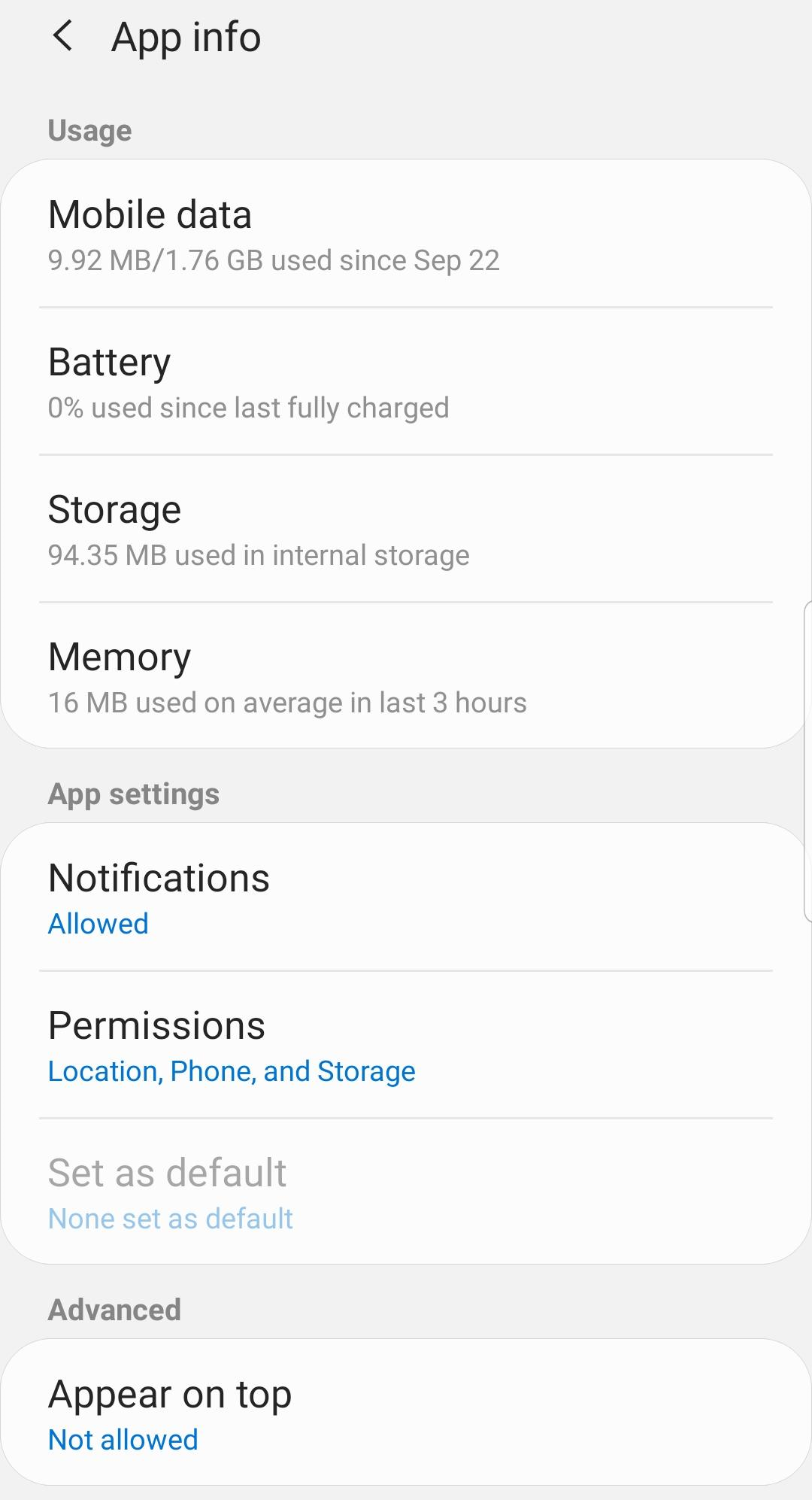
Close and reopen the Telephia app to apply the updated
permissions.
Activate your meter, ensuring it remains active.
These steps will help guarantee that your app uploads data in the background and qualifies for a day.
Activate your meter, ensuring it remains active.
These steps will help guarantee that your app uploads data in the background and qualifies for a day.
The following can also cause your app to fail to upload
data:
- App is not running in background of phone
- Meter has not been turned on (on the Offers page of the app)
- Other permissions have not been turned on (Camera, Location, Phone, Storage)
- Phone is not properly connected to Wifi/or Cellular Data
- Phone is in ultra battery saver mode
- Phone is in Data saver mode
- Orientation of screen is locked in portrait or landscape
- You are using an outdated Telephia build. Please set Telephia to automatically update to the latest version.
Offers
The Offers tab contains several different types of offer cards,
which you can browse by scrolling right to left on the page:
Incentive Countdown Card - Basic
This Basic Counter card counts down the days until you
will earn your next weekly incentive. Once the timer reaches
00:00:00:00, your account balance should reflect the reward
earned for the week. The day will reset to the start of the
same day in case you do not reach your daily minimum hours of
upload.
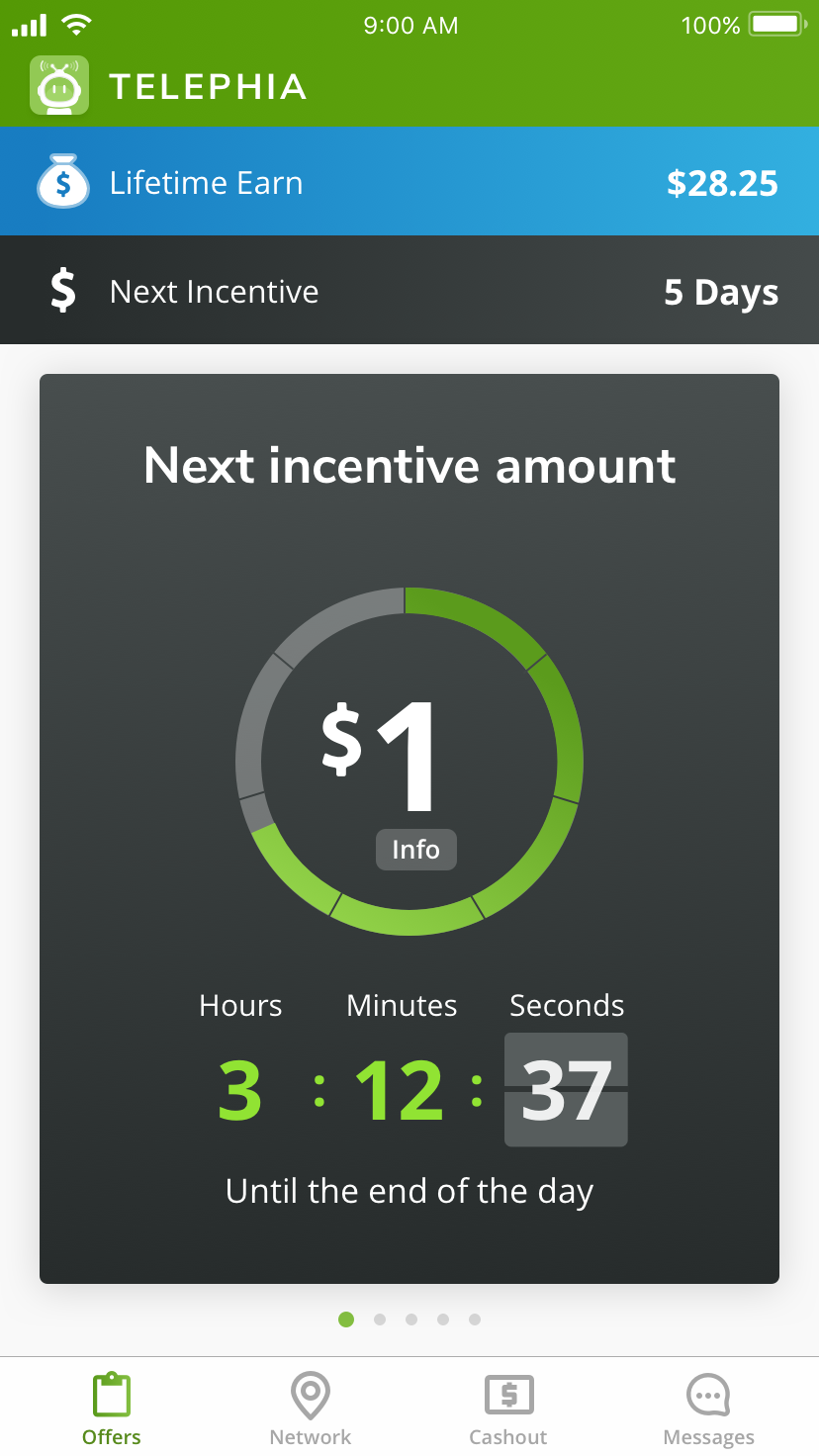
Survey Cards
You may see new surveys appear here periodically if you
qualify. You can earn rewards by taking and completing these
surveys. Note that you will have to meet qualification
criteria within the survey and complete the survey itself in
order to earn your reward.
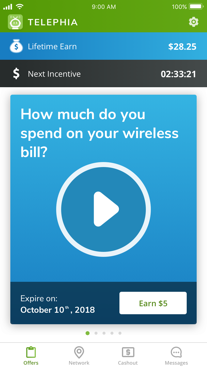
Network
Here you can view the Top 3 networks by coverage area, as well as
what percentage of towers are LTE vs. non-LTE, at 2 different
levels:
Current Area
This will show you heatmaps of each of the top 3 networks in
your current area within a 0.5 mile radius.
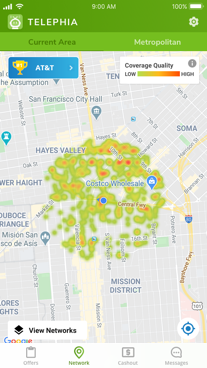
Metropolitan Area
This shows a similar view as Current Area but zoomed out to an
8.0 mile radius.
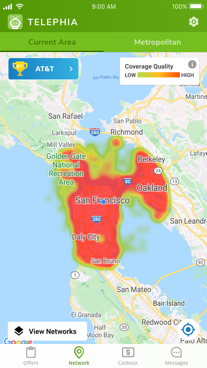
Cashout
In this tab, you can redeem your current balance via
PayPal:
- Select the PayPal option
-
Confirm your email address
- The email address you used to register Telephia will be your default address for cashing out to PayPal.
- If your PayPal account is associated with a different email address, please select “Use a different Email” and enter the correct one.
- Enter the amount you would like to redeem (Note: a minimum amount of $3 is required to cash out)
- Cash out requests may take up to three business days to process.
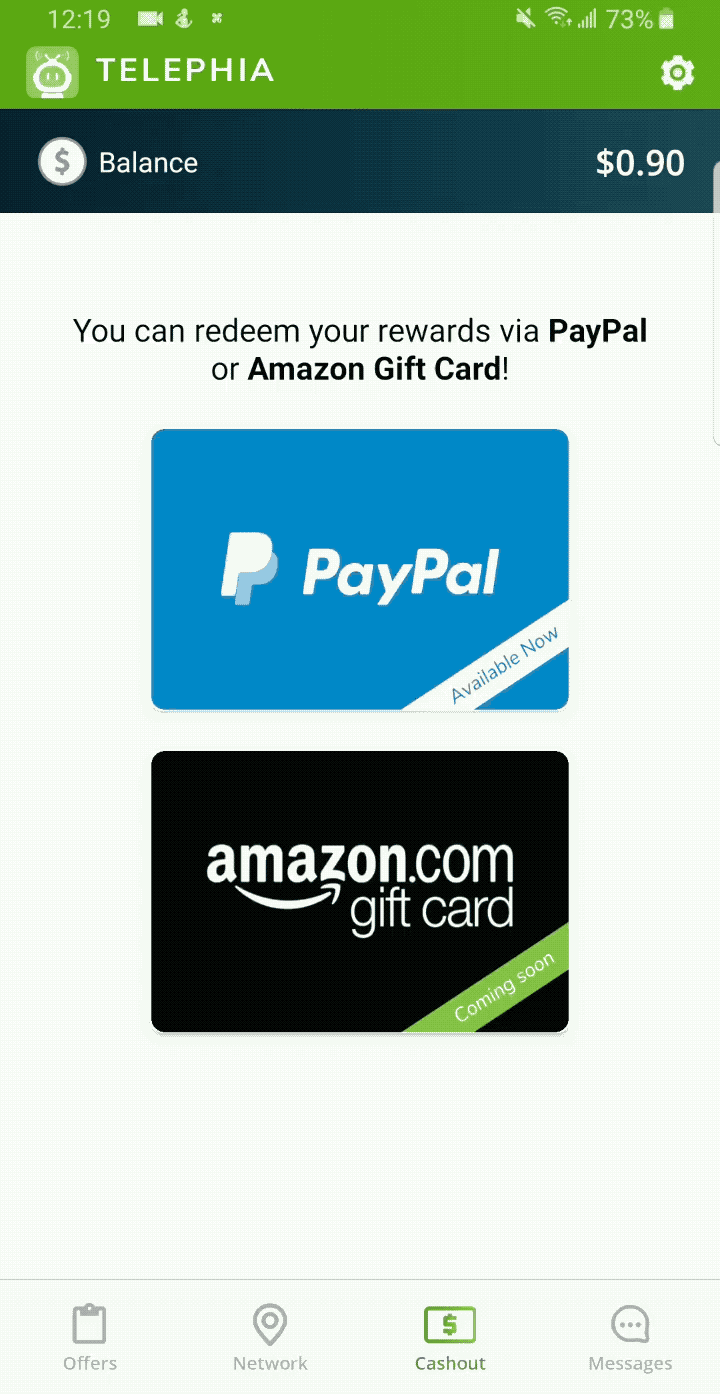
Messages
We may send you messages periodically about new offers and
promotions. We will also notify you each day you reach your
minimum hourly limit to be counted toward your incentive.
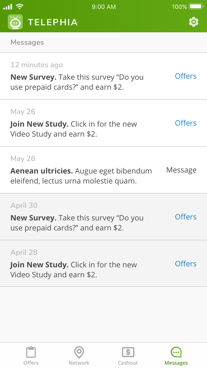
Telephia Settings
To access the Telephia settings page, please click on the
gear icon in the top righthand corner
-
Profile: Edit your Title, Name and Date of
Birth
- To update your email address or phone number, please reach out to telephiafeedback@harrisx.com
- Password: Update your account password
- Payment History: See a log of your previous incentive updates and approved cash out requests
- Meter: Turn your meter on and off. Keep in mind you will only automatically upload data and earn your weekly incentive with the meter on
- Upload now: This button allows you to manually upload your data. We recommend only using this button if you have meter turned off. If your meter is on, your app will upload data to us automatically
- Submit Feedback: Opens a window to send a feedback email to telephiafeedback@harrisx.com
- How It Works: Takes you to the Telephia How It Works page, which you’re on right now!
- Terms of Service & Privacy Notice: Read theTerms and Conditions of Use for Telephia app and the Telephia Privacy Policy